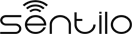Use a Virtual Machine¶
A Sentilo sample instance is available for testing purposes distributed as a Open Virtual Appliance file (OVA).
The appliance contains the 1.7.0 Sentilo release.
Components installed:
- Sentilo Catalog (web application)
- Sentilo Platform Server (REST API)
- Sentilo Relational Agent (saves the data to mySQL)
- Sentilo Alert Agent
- Sentilo Location Updater Agent
Two different distribution files are available:
- One designed for Virtual Box, available here. It has been tested using version 5.0.24.
- The second one, built for ESXI systems, available here. It has been tested using VMPlayer 12.5.5 and ESXI 6.0.
Please, keep in mind some important facts:
- The virtual machine credentials are sentilo/sentilo.
- You should config the network type as “Bridged Adapter”.
- When stopping the virtual machine, it should be done in a organized way, in a Virtual Box environment you have to do this using the option “Shutdown ACPI”. You could also do this from the command line executing “sudo shutdown -h now”
After the virtual machine is started, all the sentilo services are launched automatically. The IP of the virtual machine is assigned automatically, to know which one is, enter into virtual machine and execute the “ifconfig” conmmand. In some settings you might need to port forward guest ports (essentially 8080 and 8081) and access them from your host machine.
First steps:
- Review the README file located in /home/sentilo.
- The Catalog Console webapp will be ready to access in: http://your_ip:8080/sentilo-catalog-web/ with a access credentials: admin/1234
- The API Rest endpoint will be listening for requests in: http://your_ip:8081