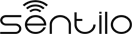Technical FAQ¶
In which platforms has been Sentilo tested ?¶
The first deployment for the Barcelona City Council has been tested in the following infraestructure:
- Four virtual machines, two for the front-ends and another two for the back-end
- All of them use as operating system Ubuntu server LTS 12.04
- The real time database server(Redis) works with 16 GB of memory and 36 GB of hard disk
- The other three servers works with 4 GB of memory and 16 GB of hard disk
Another deployment configuration should work properly, always keeping in mind the expected load by the system. There is also a virtual machine ready for use that can be used for testing purposes.
I successfully published an observation, but I cannot see the data in catalog.¶
Check that the Catalog and Sentilo API Server are in the same timezone, for example in UTC. Make sure the sentilo-server script has the following VM option:
-Duser.timezone=UTC
Also, make sure that the Tomcat that hosts the Catalog application has the same option, for example en $JAVA_OPTS variable.
Maps is not showing up in Catalog application¶
Recently Google changed it policy regarding Maps key. Please go to https://developers.google.com/maps/documentation/javascript/get-api-key and create one.
If you are using the last release of Sentilo(1.6) you can define the API key inside the catalog-config.properties configuration file:
# Google API key to use Google Maps
google.api.key=<your key>
I created a provider and immediately after that, an observation using the new provider’s token is rejected with 401 “Invalid credential”¶
The providers are activated in a background job that runs every 5 minutes. Please wait a moment :-)
The command mvn package appassembler:assemble fails.¶
You have to execute the command in the directory of the component you want to install.
I think I installed Sentilo. How can I confirm all is up & running?.¶
You can use this script:
./scripts/testServerStatus.sh
You also might want to check Platform Testing
If you installed everything on your local machine, you can access the catalog at http://localhost:8080/sentilo-catalog-web and the REST API at http://localhost:8081